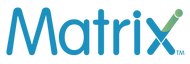Global eSIM (60 countries)
Global eSIM for Travellers provides you with:
- Data Allowance: 1 GB, 5GB, 10 GB, 12GB, 20 GB, 25 GB, 40GB, 50 GB to Unlimited Data
- Validity Period: 7 days, 10 days, 14 days, 28 days to 365 days
- SIM Form: eSIM
- Data Speed: 4G / LTE
- Tethering / Hotspot: Allowed in limited data plans Only
- Countries Covered: Various
- Cellular Network: Various
- Mobile Plan Type: Prepaid
- Incoming Calls: Incoming Free (Not applicable for data only plans)
- Outgoing calls: Outgoing calls includes local calls within the same country and calls to India only
- Mobile Number: UK-based (+44)
- Free Talk Time: As per the plan chosen
- eSIM Activation: Automatic after installation
- Installation Process: Automatic by scanning the QR code or by manually entering the SMDP address along with the activation code
- Delivery of eSIM: Instant, as it is delivered on the email
- Compatibility of Devices: All eSIM-enabled smartphones
-
Calls Restrictions: Please note, the calling facility (for incoming and outgoing calls) shall not work in USA, Singapore & Australia
Apple iPhone 16, Apple iPhone 16 Max, Apple iPhone 16 Pro, Apple iPhone 16 Pro Max
Apple iPhone 15, Apple iPhone 15 Max, Apple iPhone 15 Pro, Apple iPhone 15 Pro Max
Apple iPhone 14, Apple iPhone 14 Max, Apple iPhone 14 Pro, Apple iPhone 14 Pro Max
Apple iPhone 13, Apple iPhone 13 mini, Apple iPhone 13 Pro, Apple iPhone 13 Pro Max
Apple iPhone 12, Apple iPhone 12 mini, Apple iPhone 12 Pro, Apple iPhone 12 Pro Max
Apple iPhone 11, Apple iPhone 11 Pro, Apple iPhone 11 Pro Max
Apple iPhone XR, Apple iPhone XS, Apple iPhone XS Max, Apple iPhone SE (2020)
Google Pixel 5, Google Pixel 2, Google Pixel 2 XL, Google Pixel 3, Google Pixel 3 XL, Google Pixel 3a, Google Pixel 3a XL, Google Pixel 4, Google Pixel 4 XL, Google Pixel 4a, Google Pixel 4a 5G
Huawei P40, Huawei P40 Pro,
Motorola Razr 2019Palm
Samsung Galaxy Fold, Z Fold5, Z Flip5, Z Fold6, Z Flip6,
Samsung S24, S24+, S24 Ultra,
Samsung S23, S23+, S23 Ultra
Samsung S22, S22+, S23 Ultra
Samsung Galaxy Note20, Galaxy Note20 5G, Galaxy Note20 Ultra
Samsung Galaxy Note20 Ultra 5G, Galaxy S20, Galaxy S20 5G. Galaxy S20 Ultra, Galaxy S20+, Galaxy S20+ 5G,
Samsung Galaxy Z Flip, Galaxy Z Flip 5G
Microsoft Surface Duo

How to check Global eSIM Compatibility?
✅ Dial *#06# and press the call
✅ Can you see your device’s eSIM unique identification number (EID)?
✅ if yes, your phone is eSIM compatible.
How to Install Matrix eSIM in iPhone?

Open Settings
Open settings and look for Mobile Services

Go to Mobile Service
In mobile Services see Add eSIM

Setup Mobile Services
In setup mobile service USE QR code

Open Photos
Open photos and look scan QR code of the esim
How to activate Matrix SIM or eSIM?
Order SIM/eSIM
Browse through the available plans, and select the one that best suits your needs. Complete the payment process using your preferred method, and you will receive a confirmation email once your order is successfully placed.
Receive SIM/eSIM
Your physical SIM card will be delivered to the address you provided during the order process via courier. If you opted for an eSIM, you will receive an email with a QR code and installation instructions for your device.
Complete KYC
As per the DOT guidelines, it is important to complete KYC for every user of the SIM/eSIM. In the order confirmation email, you will receive a link to upload your documents. Please complete your KYC by uploading the documents.

Activated
After successful KYC verification, the Matrix system will automatically activate your SIM card. You will receive an email confirmation once your SIM is activated and ready to use. This process generally take 10 min after the KYC.
Experience the advantages of Global International SIM Card

Ease of Purchase
Hassle-free online purchase with a few clicks. Enjoy seamless connectivity on your adventures with just a few clicks, simplifying your travel experience.

Retain Existing SIM
Keep your existing number and enjoy the convenience of staying connected without the hassle of notifying everyone about a new one by retaining your Whats app number. Seamless communication and familiarity are at your fingertips wherever you go.

Save on Roaming
Unlock the freedom of international travel with Matrix SIM/eSIM, saving you from excessive international roaming charges while ensuring constant connectivity.
Experience the advantages of Global eSIM

No SIM Swapping
With eSIM, you never need to physically swap SIM cards again. Activate or switch cellular plans instantly, enhancing convenience and security. Enjoy seamless connectivity without the hassle of handling physical SIM cards.

QR Code on Email
QR codes in emails allow instant activation of cellular plans. Simply scan the code with your device to set up your eSIM effortlessly, without the need for physical SIM cards. Enjoy quick, convenient, and secure connectivity.

No Physical Store
With eSIM technology, you can activate your plan instantly without the need to search a physical store. This means no more time-consuming trips or waiting in line.
FAQ
What is an eSIM?
The term "eSIM" simply means an embedded SIM card. There are no physical SIM cards involved and no physical swapping over required by you. An eSIM is basically a small chip inside your phone and works in a similar way to the NFC chip that's used for payment tech.
The information on an eSIM is rewritable, meaning you can decide to change your operator with a simple phone call. They're really easy to add to a data plan – connecting devices with eSIMs to a mobile account can be done in minutes.
eSIM is a new standard developed by GSMA and used worldwide. eSIM allows users to access the mobile phone network to the device without using a physical SIM card. eSIM stores phone numbers, subscription packages, network configurations that allow your device to connect to the mobile network.